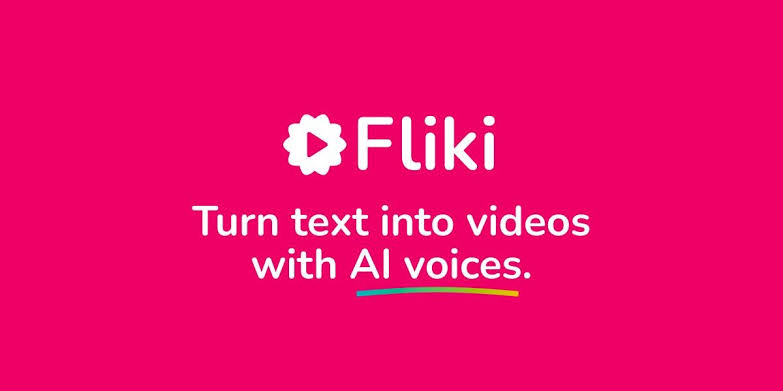What is FineVoice?
FineVoice is an all-in-one AI voice generator, voice changer, and text-to-speech tool developed by FineShare. It’s designed for content creators, streamers, educators, and professionals who need voice effects, TTS services, or voice cloning. Unlike many platforms, FineVoice is available as both a web-based and desktop app, with real-time voice-changing capabilities.
Key Uses of FineVoice
- Voiceovers
Generate lifelike TTS voiceovers for your content. Ideal for videos, tutorials, eLearning courses, and corporate presentations, FineVoice helps bring your script to life without the need for expensive voice talent. - Voice Cloning
Using AI technology, FineVoice can create a digital replica of your own voice or another voice (with permission). This allows for consistent branding or the creation of unique audio experiences. - Voice Changing
FineVoice allows users to change their voice in real time. Whether you’re gaming, live streaming, or engaging in online calls, you can use dozens of voice filters such as male-to-female, robot, cartoon, deep voice, and more. - Podcasting & Narration
Perfect for solo podcasters or storytellers who want to add AI-generated narration to episodes, intros, or even different character voices for dramatic effect. - Online Meetings
FineVoice supports integration with platforms like Zoom, Discord, Teams, and Skype, enabling users to modify their voice live during calls or virtual meetings.

How to Use FineVoice
- Download or Launch:
Visit the FineShare website and either:
- Download the FineVoice desktop app (currently available for Windows only), or
- Use the online platform if you’re accessing specific features like TTS without installation.
Why it matters:
The desktop version offers more control and features (like real-time voice changing and voice cloning), while the online tools are useful for quick text-to-speech needs without setup.
Choose a Tool:
FineVoice is a multi-function platform, and you should choose the tool that matches your purpose:
- Text-to-Speech (TTS) Generator: Ideal for converting written text into natural-sounding speech.
- Real-Time Voice Changer: Changes your voice live while speaking, perfect for gaming, streaming, or online calls.
- Voice Cloning: Lets you create a custom AI voice that mimics your own or someone else’s with a short voice sample.
Tip: Start with TTS if you just want voiceovers; use Real-Time Voice Changer for interactive use cases.

Input Text or Audio:
Text Input (for TTS):
Paste or type your script directly into the TTS editor. You can also format it by inserting pauses or emphasizing specific words.
Audio Input (for real-time or voice cloning):
- Use your microphone to record live voice input.
- For voice cloning, you may need to upload or record a short voice sample (typically 1–5 minutes) to train the model.
Why it matters:
This step gives you the raw material (text or voice) the tool will transform. The quality of input affects the output quality.
Apply Effects / Generate: TTS Users:
- Choose a voice style from a list of realistic AI voices (male, female, different accents, emotions, etc.)
- Click “Generate” to produce the audio.
Real-Time Users:
- Browse and apply live filters (robotic, monster, cartoon, celebrity, etc.)
- Test the voice in real time using headphones and a mic.
Voice Cloning Users:
- Once trained, test or use your cloned voice on new scripts or in real-time applications.
Customization Options Include:
- Speech speed
- Pitch
- Tone/emotion
- Background effects (echo, noise reduction)
Export or Share: Export Options:
- Save the generated audio as MP3, WAV, or other formats depending on your needs.
- You can use the audio in videos, podcasts, audiobooks, or marketing content.
Live Sharing:
- Use FineVoice with apps like Zoom, Discord, OBS Studio, Twitch, Skype, etc.
- It integrates with virtual audio drivers, allowing real-time modified audio during streaming, gaming, or presentations.

Pros and Cons of FineVoice
✅ Pros
- Real-time Voice Changing: One of FineVoice’s standout features is its ability to apply voice effects in real-time. This is especially valuable for gamers, streamers, and live presenters who want to engage audiences or protect their identity instantly during conversations.
- Supports Voice Cloning: FineVoice allows users to create a digital version of their own voice using AI, which can be reused across various content formats. This offers personalization for brand voices, podcast hosts, or character-driven storytelling.
- Available on Web and Desktop: The flexibility of choosing between a desktop application and a browser-based version makes FineVoice accessible on various devices and operating systems. It also enables offline usage in the desktop version.
- Free Version Available: New users can try out most of the core features without spending a dime. This includes basic voice effects, text-to-speech capabilities, and limited voice recording, making it beginner-friendly.
❌ Cons
- Some Voices May Sound Robotic: While the platform has a growing library of AI voices, not all of them are equally natural or expressive, especially compared to premium tools like PlayHT.
- Limited Customization in Free Version: Many of the advanced features — like high-quality export, full access to voice cloning, and advanced filters — are only available in the paid tiers.
- Smaller Voice Library Compared to Competitors: PlayHT and ElevenLabs offer a more extensive and diverse selection of voices and languages, which may limit global scalability for FineVoice users.
- Output Quality Depends on System Hardware: The performance and real-time processing speed on the desktop version can be affected by your system’s CPU and memory. Lower-end systems may experience delays or audio glitches.
Comparison: FineVoice vs Other TTS Tools
| Feature | FineVoice | PlayHT | Voicemaker | Speechify |
| Real-time Voice Change | ✅ | ❌ | ❌ | ❌ |
| TTS Accuracy | ⭐⭐⭐⭐ | ⭐⭐⭐⭐⭐ | ⭐⭐⭐ | ⭐⭐⭐⭐ |
| Voice Cloning | ✅ | ✅ (Premium) | ❌ | ✅ |
| System Type | Web & Desktop | Web only | Web only | Web & Mobile |
| Free Plan | ✅ | ✅ | ✅ | ✅ |
Frequently Asked Questions (FAQs)
Q1: Is FineVoice completely free?
FineVoice offers a free version with access to basic tools such as limited TTS and a few voice-changing effects. However, advanced tools like high-quality voice cloning, longer audio generation, and priority updates require a paid Pro subscription.
Q2: Can I use FineVoice offline?
Yes. The desktop version of FineVoice supports offline use for most of its features, including voice recording, basic voice effects, and local exports. Online access is only required for updates and certain AI features.
Q3: Does FineVoice support real-time voice effects?
Absolutely. Real-time voice modification is one of the core strengths of FineVoice. It allows users to change their voice on-the-fly during live calls, game chats, or virtual streams using its wide variety of audio filters.
Q4: Is voice cloning available for everyone?
Currently, voice cloning is in beta and may be limited to specific users or require an application. It may also have restrictions based on voice sample quality, usage guidelines, and licensing.
Conclusion
FineVoice is a fun, feature-packed platform ideal for creators looking to enhance their voice content or prank friends with voice filters. While it may not match PlayHT in voice realism, its versatility, desktop integration, and real-time features make it stand out. It’s perfect for hobbyists, streamers, and podcasters looking for creative control and playful experimentation in voice tech.