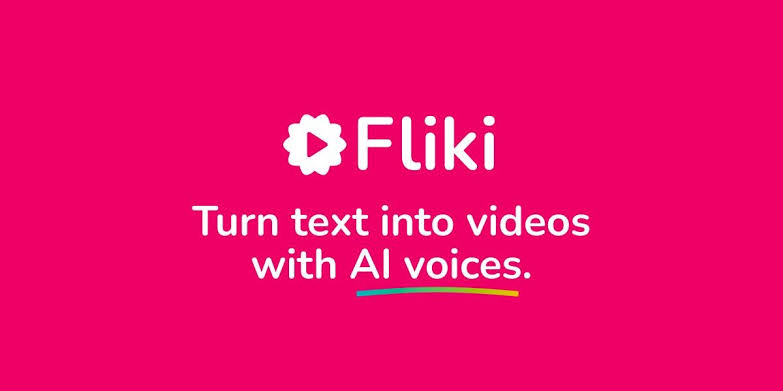What is Fliki.ai?
Fliki.ai is a cutting-edge AI voiceover and text-to-speech (TTS) platform designed to simplify the way creators, educators, marketers, and businesses add high-quality narration to their content. Whether you’re working on videos, eLearning modules, audiobooks, podcasts, or social media content, Fliki.ai provides hyper-realistic voiceovers in just a few clicks.
What sets Fliki apart is its seamless interface, support for multiple languages and accents, and the high-quality neural voices that sound strikingly human. It uses advanced deep learning models to deliver natural-sounding voiceovers for various content needs.
Key Uses of Fliki.ai
1. YouTube Videos & Social Media Content
Fliki is an ideal tool for content creators who want to add voiceovers to their videos. From explainer videos to TikToks and Instagram reels, you can produce engaging audio narration without hiring voice actors.
2. eLearning & Online Courses
Educators and course developers use Fliki to convert written modules into narrated content. Its multilingual capabilities help reach international learners, and its natural-sounding voices make lessons easier to follow.
3. Marketing and Advertisement
Fliki is popular among marketers for generating audio ads, brand messages, and promotional content with consistent tone and style. It saves time and budget while offering professional-grade output.
4. Audiobooks & Podcasting
Authors and podcasters can turn their content into high-quality spoken formats. Fliki ‘s expressive voices allow for storytelling and narration without the need for physical recording equipment.
5. Corporate & Internal Communications
Businesses use Fliki to voice-over presentations, training modules, onboarding videos, and automated customer service messages, maintaining a professional sound across all communication channels.

How to Use Fliki.ai
- Create an Account
Begin by visiting https://www.Fliki.ai and signing up for an account. You can start with the free version or select a premium plan based on your needs. The interface is intuitive and requires no technical background. - Select a Language and Voice
Fliki offers a wide range of AI-generated neural voices. You can choose a voice based on language, gender, regional accent, or speaking tone (such as cheerful, calm, or assertive). This helps match the narration style to the content type. - Paste Your Text
Simply copy and paste your script into the Fliki editor. Unlike some platforms that require specific formatting or SSML tags, Fliki makes it beginner-friendly with a straightforward input box. - Customize the Output
- Adjust Speed and Pitch: Modify the speaking rate or tone to suit the mood or pacing of your content.
- Use Punctuation and Pauses: Insert commas, periods, or ellipses to influence pauses and rhythm for more natural delivery.
- Voice Style Selection: Some voices allow you to select speaking styles like “friendly,” “excited,” or “narrative” to enhance expression.
- Preview & Generate Audio
Before finalizing, you can preview the voiceover and adjust the text or settings. Once satisfied, click to generate the full audio output. - Download or Share
After generation, you can download the file in MP3 or WAV format. Fliki also offers options to embed the audio or share it directly, depending on your use case.
Pros and Cons of Fliki.ai
✅ Pros
- Extremely User-Friendly Interface: Fliki is designed to be accessible for all users — from first-timers to seasoned creators. Its clean layout and guided workflow ensure that you can produce high-quality voiceovers without technical hurdles.
- Natural & Expressive Voice Quality: Unlike robotic-sounding TTS tools, Fliki uses advanced AI models to create highly realistic and emotionally nuanced voiceovers that mimic human speech.
- Multilingual Support: Fliki supports over 70 languages and regional accents, making it ideal for global content creators or businesses targeting international audiences.
- Fast Turnaround: The platform processes large scripts and converts them into audio files in just seconds, significantly reducing production time for creators on tight deadlines.
- Affordable Pricing: Compared to hiring professional voice actors or renting studio time, Fliki offers a budget-friendly solution with scalable plans to suit various needs.
❌ Cons
- Limited Real-Time Capabilities: Fliki does not offer live voice-changing or real-time streaming functionalities, which makes it unsuitable for live broadcasts or interactive sessions.
- No Voice Cloning (Yet): Currently, Fliki doesn’t support AI voice cloning — the ability to replicate your own or someone else’s voice. Competing platforms like PlayHT or ElevenLabs offer this in higher-tier plans.
- Basic Customization: While Fliki allows basic adjustments like speed and pitch, it lacks advanced SSML (Speech Synthesis Markup Language) controls that are available in enterprise-grade tools, limiting voice output control for complex projects.
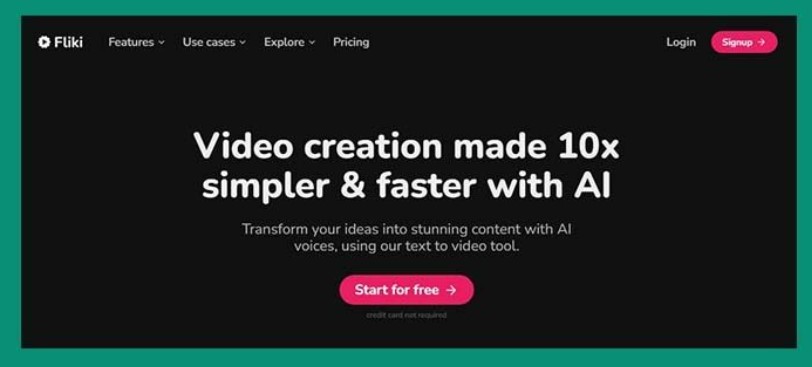
Fliki.ai vs Other AI Voiceover Tools
Fliki.ai stands out in the AI voiceover landscape by combining simplicity, voice quality, and affordability, making it the go-to choice for creators focused on high-impact narration and content delivery.
| Feature | Fliki.ai | PlayHT | ElevenLabs | FineVoice |
| Voice Quality | ⭐⭐⭐⭐⭐ Ultra-realistic | ⭐⭐⭐⭐⭐ High-end | ⭐⭐⭐⭐⭐ High-end | ⭐⭐⭐⭐ Good |
| Real-Time Voice Change | ❌ Designed for pre-recorded narration | ❌ | ❌ | ✅ Yes |
| Voice Cloning | ❌ In roadmap | ✅ (Premium only) | ✅ Advanced | ✅ (Beta stage) |
| Platform Type | Web-Based (Simple & Fast) | Web-Based | Web/Desktop | Web/Desktop |
| Languages Supported | 70+ (Top global markets) | 140+ (Widest reach) | 25+ (Focused set) | 30+ (Growing) |
| Best Use Case | Voiceovers, Courses, Marketing | Audiobooks, Videos | Character Creation | Streaming, Gaming |
Frequently Asked Questions (FAQs)
Q1: Is Fliki free to use?
Fliki offers a free plan, which gives access to basic text-to-speech features. This typically includes a limited selection of voices and languages, shorter audio lengths, and possibly watermarked or lower-quality audio.
To access advanced features—like more realistic AI voices, additional languages, higher output quality, or extended audio duration—you’ll need to subscribe to one of Fliki’s premium (paid) plans.
Q2: Can I use Fliki-generated audio for commercial purposes?
Yes, with a premium plan you can use the voiceovers for commercial projects like ads, YouTube content, eLearning, and more.
Q3: Does Fliki require technical knowledge to use?
No, Fliki is designed for simplicity. Its interface is intuitive, making it suitable for users with no prior TTS experience.
Q4: What file formats does Fliki support?
Fliki typically allows you to download your generated audio in popular file formats like:
- MP3 – widely supported, compressed for small file size
- WAV – uncompressed, higher quality, often used in editing or production workflows
This ensures compatibility with most audio/video editing software, websites, and streaming platforms.
Q5: Is voice customization possible?
Yes, you can control speech speed, pauses, and emotion—but it’s more basic compared to tools offering SSML-level control.
Conclusion
Fliki.ai is a powerful, straightforward, and affordable AI voiceover platform built for modern content creators, educators, and businesses. While it may lack some advanced features like voice cloning or real-time voice changing, its strength lies in producing natural-sounding, multilingual audio quickly and efficiently. If you’re looking for a tool to simplify your voiceover workflow without compromising on quality, Fliki.ai is an excellent choice.