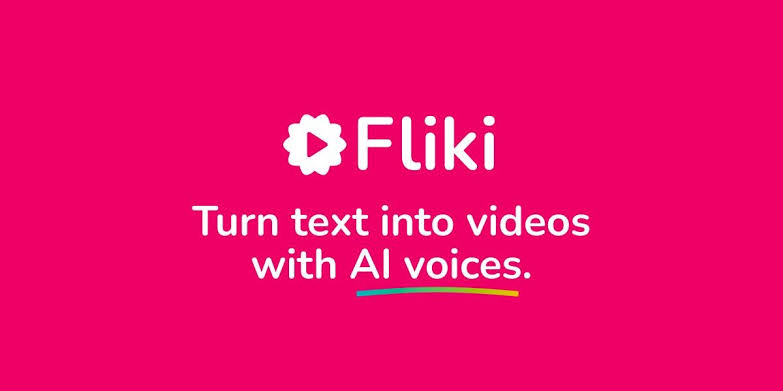What is Hix AI?
Hix AI is a powerful and versatile AI-powered platform designed to help users generate stunning images and videos using simple text prompts. Tailored for content creators, marketers, designers, and educators, Hix AI combines the capabilities of text-to-image and text-to-video generation in one streamlined, easy-to-use interface.
By using advanced machine learning models, Hix AI empowers users to create high-quality visual assets without needing technical or design expertise. From social media posts and product mockups to explainer videos and concept visuals, Hix AI automates the creative process and saves time and money.
Key Uses of Hix AI
1. Content Creation for Social Media
Create eye-catching posts, thumbnails, or short-form videos with minimal effort. Hix AI helps brands stay active across platforms like Instagram, TikTok, and YouTube.
2. Marketing & Advertising
Produce professional-grade visuals and promo videos for digital ad campaigns. Customize branding, messaging, and product visuals using AI-generated content.
3. E-Commerce Product Mockups
Design attractive product presentations or explainer animations for online stores. Generate lifestyle images, product close-ups, or demonstration clips.
4. Education & Training
Educators and instructional designers can create engaging visual aids, training videos, and learning materials without relying on videographers or animators.
5. Creative Storytelling & Prototyping
Writers, filmmakers, and developers use Hix AI to bring stories and ideas to life through concept visuals, animated scenes, or illustrative artwork.

How to Use Hix AI
- Create an Account
Go to https://www.hix.ai and sign up for a free or premium plan based on your usage needs. The registration process is quick, and once you log in, you’ll get access to the full dashboard where you can start creating images or videos instantly. - Choose Between Image or Video Generation
Once inside the platform, you can select whether you want to generate a still image or an animated video. This separation ensures a targeted workflow with tailored tools for each media type. - Input Your Prompt
Enter a detailed text prompt describing what you want the AI to create. Being specific helps Hix AI generate more accurate and relevant results. For example, instead of saying “a city,” use “a futuristic city skyline at sunset in cinematic style.” - Customize Settings
Before generating your content, you can tweak several visual parameters:
- Resolution: Choose the output quality of your image or video.
- Style: Pick between artistic styles like anime, realism, or watercolor.
- Color Palette: Adjust tones and color dynamics to match your brand or mood.
- Camera Angles (Videos): Define perspectives like top-down, close-up, or wide-angle shots.
- Animation Speed & Voice-over (Videos): Set how fast your video plays and optionally add AI-generated narration.
- Generate & Preview
After setting your preferences, click the “Generate” button. Hix AI processes your input and delivers an image or video. You can preview the result, tweak the prompt or settings, and regenerate if needed for better alignment with your vision. - Download or Export
Once you’re satisfied, export your content. Images can be downloaded in standard formats like JPG or PNG. Videos come in MP4 format. You can also share them directly from the platform via links or embed them in web pages or social posts.

✅ Pros and ❌ Cons of Hix AI
✅ Pros
- All-in-One Visual Tool: Hix AI is unique in offering both image and video generation under one roof. This means you don’t have to switch platforms for creating static and dynamic visuals — everything can be done in a single workspace.
- Beginner-Friendly UI: The interface is intuitive, well-organized, and easy to navigate. Even users with no design or technical background can generate professional-quality media by simply typing text prompts and adjusting basic settings.
- Time-Saving Automation: Hix AI automates the creative process. Instead of spending hours editing or designing visuals manually, users can produce polished content in just minutes. This makes it ideal for fast-paced content production environments.
- Creative Flexibility: From cartoonish artwork and cinematic video styles to abstract and realistic themes, Hix AI allows you to experiment with different genres, moods, and artistic directions. It supports a broad range of stylistic outputs.
- Affordable Pricing: Compared to hiring a designer or video editor, Hix AI offers a budget-friendly alternative. Paid plans provide high output limits, commercial usage rights, and faster processing at competitive rates.
❌ Cons
- Limited Realism for Complex Scenes: While Hix AI performs well on general prompts, it can struggle with very specific or intricate visual requests. The more nuanced or highly detailed the prompt, the more likely the output may miss the mark.
- Video Generation May Take Time: Compared to still image creation, rendering videos (especially longer or high-quality ones) can take a few minutes. Users working under tight deadlines may need to factor in this time delay.
- Customization Constraints: Hix AI offers basic style and resolution options, but lacks the advanced granular control of tools like Adobe After Effects or MidJourney. Power users may feel restricted if they need frame-by-frame control, layered editing, or high-level effects integration.
Hix AI vs Other AI Image/Video Generators
| Feature | Hix AI | MidJourney | Runway ML | Pictory |
| Image Generation | ✅ Yes | ✅ Yes | ❌ | ❌ |
| Video Generation | ✅ Yes | ❌ | ✅ Yes | ✅ Yes |
| Ease of Use | ⭐⭐⭐⭐⭐ | ⭐⭐⭐ | ⭐⭐⭐⭐ | ⭐⭐⭐⭐ |
| Customization Options | ⭐⭐⭐⭐ | ⭐⭐⭐⭐⭐ | ⭐⭐⭐⭐⭐ | ⭐⭐⭐ |
| Real-Time Preview | ✅ | ❌ | ✅ | ✅ |
| Best Use Case | Social Media, Ads | Art, Concept Art | Short Films, FX | Blog & YouTube Edits
|
Why Choose Hix AI?
If you need a practical, all-in-one tool for creating professional visuals quickly, Hix AI delivers. It combines creativity and efficiency for creators who value speed, simplicity, and quality.
Frequently Asked Questions (FAQs)
Q1: Is Hix AI free to use?
Yes, Hix AI offers a free tier with limited daily credits. Premium plans unlock higher-resolution content, faster processing, and commercial usage rights.
Q2: What kind of prompts work best with Hix AI?
Descriptive and specific prompts yield the best results. Include visual style, subject matter, and scene details (e.g., “A fantasy forest with glowing mushrooms in anime style”).
Q3: Can I use Hix AI for commercial content?
Yes, with a premium subscription, you can use generated images and videos in marketing campaigns, YouTube videos, product ads, and more.
Q4: Do I need technical skills or editing software?
No, Hix AI is designed for simplicity. No prior design experience or additional software is required.
Q5: What file formats does Hix AI support?
Images are downloadable as JPG/PNG; videos are exported in MP4 format with standard quality settings.
Conclusion
Hix AI stands out as one of the best AI tools for image and video generation due to its ease of use, powerful visual outputs, and dual capability in handling both static and animated media. Whether you’re a content creator, digital marketer, educator, or entrepreneur, Hix AI offers a smart way to generate quality visuals at scale without breaking the bank or hiring a full creative team.